Bypass samsung frp
If you are looking for a free and easy way to bypass the Google account verification on your Bypass samsung frp device, you have come to the right place. FRP prevents unauthorized users from accessing your device after a factory reset by asking for the Google account credentials that were previously linked to the device, bypass samsung frp. This is a useful feature that protects your data and privacy in case your device is lost or stolen.
Luckily, FRP bypass Samsung is not so difficult. And here are 4 proven ways to bypass FRP Samsung easily. How to bypass FRP lock on Samsung, if you are locked out of your device by it? With hacking, unauthorized access, and malware becoming so common, it is only fair if smartphones implement foolproof security features to protect your data. While this feature is helpful, it can be quite frustrating when you forget your Google account password or buy a pre-loved device with FRP lock Samsung. In this article, we have discussed in detail 4 proven ways to FRP bypass Samsung.
Bypass samsung frp
Learn how to bypass frp lock on Samsung in this guide. We have listed 3 detailed step-by-step solutions to perform Samsung FRP bypass right here. If you grant the permission, another person cannot just factory reset your Samsung Android phone and start using it as theirs. Thus, most Android users enjoy this privilege as one cannot factory reset their phones without the login details to complete the reset. However, for users who may have forgotten their login details, FRP poses a significant challenge. Also, for companies' devices to their employees, if such a person no longer works in the organization, the Android device cannot be factory reset and used by the company without providing the login details. Any of the methods discussed here can be used for FRP bypass on your Android; the choice is yours. This section will give you background knowledge as to what FRP means and what it stands for. It is a security feature that Google has incorporated into Android Lollipop 5. If you activate FRP on your Android phone, no one can factory reset the phone and use it without first logging into your Google account with the username and password. That sounds like bad news for phone thieves, yet, good news for the phone owner. Factory Reset returns all your phone settings to its default settings, deleting all your files, downloaded apps, and valuable media. That is why Android phone owners ensure that they set up their Google accounts, consequently activating FRP on the device. Hence, if a factory reset is done on the phone, you will be required to log on to your Google account before anything else can be done on the phone.
Gorilla Updated on Feb 29,
MobiMover Free. MobiUnlock for Android. Ringtone Editor. In this article, we will learn how to bypass FRP lock on Samsung phone. The FRP lock means factory reset protection lock, which is used to protect your device and information, including screen locks and data encryptions. It is always associated with a Google account. This article will give you some tips on how to bypass Google lock on Samsung.
Luckily, FRP bypass Samsung is not so difficult. And here are 4 proven ways to bypass FRP Samsung easily. How to bypass FRP lock on Samsung, if you are locked out of your device by it? With hacking, unauthorized access, and malware becoming so common, it is only fair if smartphones implement foolproof security features to protect your data. While this feature is helpful, it can be quite frustrating when you forget your Google account password or buy a pre-loved device with FRP lock Samsung.
Bypass samsung frp
Samsung users would take it to protect their devices and the data within. When the FRP blocks on Galaxy with the lock enabled message, no one can use the device without verifying the relevant Google login credentials. Well, if that's what happened to you, go ahead with this review to check the six most powerful Samsung FRP bypass tools to disable the lock in no time. Android Unlock could be entrusted and deserves the title. This state-of-the-art tool is able to do the job without a Google account or pin code. And you'll retain every bit of data on Samsung after unlocking. Plus, it offers additional unlocking capabilities and keeps some of Samsung and LG's data secure. Step 1.
Baskin and robbins menu
Factory Reset Protection ensures that your data is safely kept as it prevents others from wiping your phone if they steal it or find it. Then what is the FRP lock? Step The tool has a user-friendly interface and does not require any technical skills or knowledge to use. When it comes to the mobile phone industry, people naturally think of phone devices as Android phones and iPhones. Start your device normally again after setting up a PIN code. At the top-right of the screen, select "More. Do I need to pay for the tool or any other service to bypass FRP? If you can log in or get the phone's new owner to log in, you can reset it and create your login details. That will enable the "Developer Options" of the Android. Tap the Search icon to enter "v".
Learn how to bypass frp lock on Samsung in this guide.
Step 4: Follow Instructions for Device Settings — Navigate to the current password interface for your device and follow the instructions on the app screen. FRP Bypass Complete. However, one downside of Easy Samsung FRP Tool is its occasional lack of timely updates, potentially leading to compatibility issues with the latest Samsung devices and Android versions. Continue following the on-screen instructions on the DroidKit interface to complete some settings on your device. Then, choose the "Pin" option. Read this guide to learn about the best unlock codes on the internet. However, one potential con of Pangu FRP Bypass Tool is the lack of regular updates, which may result in compatibility issues with newer device models or Android versions. Now draw an additional big "L" on the screen to tap on Pause feedback several times. It has an easy-to-use interface that even the most basic beginner can navigate. Press the "Home" button thrice to enable "Voice to Text. Step 1. It ensures that you do not lose any data in the process of unlocking your Android phone.

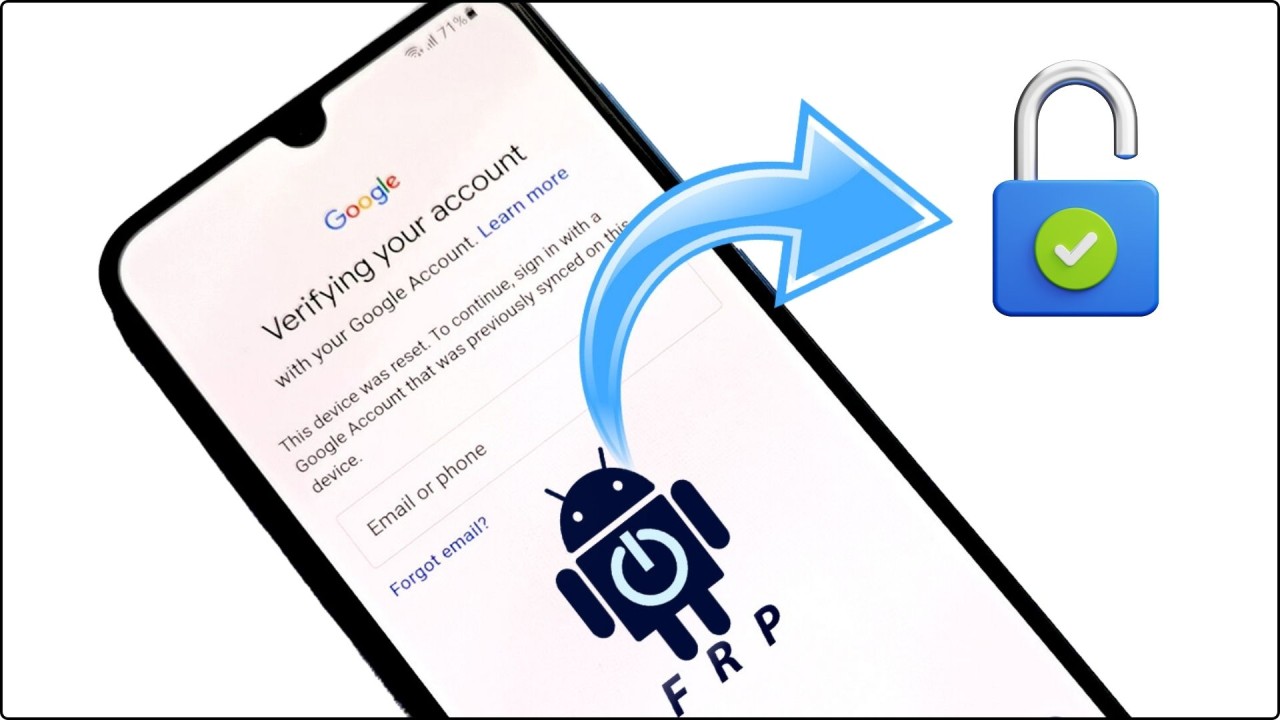
I refuse.